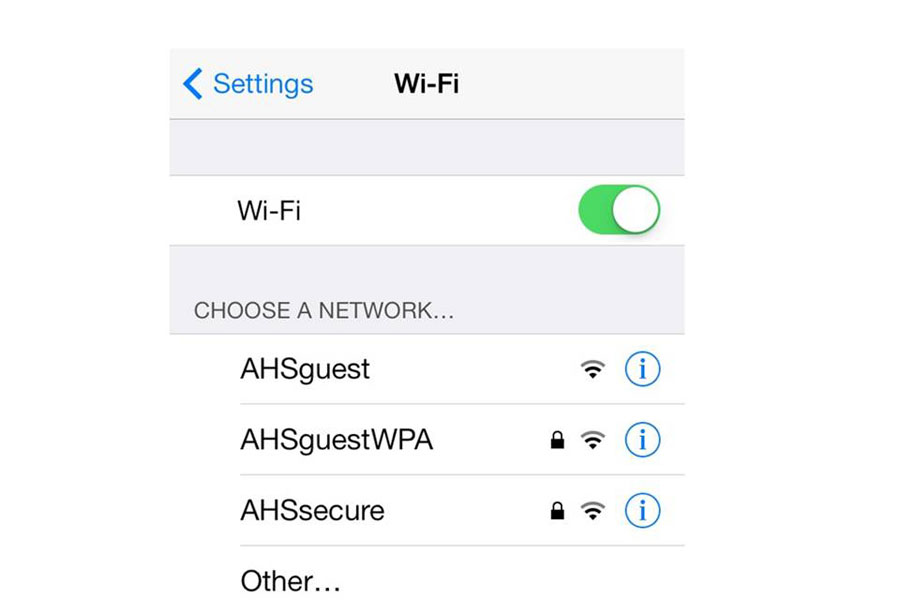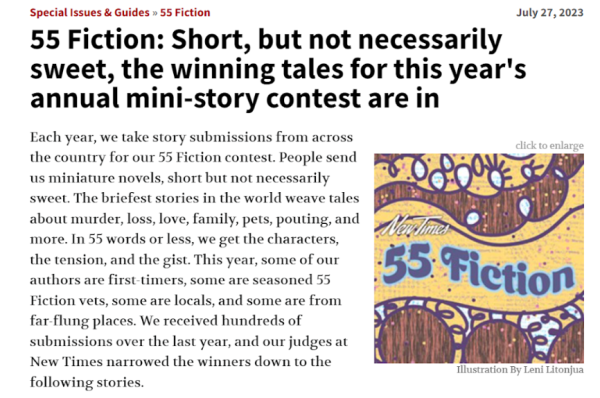Arrowheads Turns Off Public Wi-Fi
On Monday, September 16th, Arrowhead Union High School turned off the AHS public Wi-Fi. The public Wi-Fi required no user name or password to login.
The new AHS guest Wi-Fi requires users to log in and provide a password. Each day, students need to login to use the Wi-Fi.
Senior Brett Arnold said, “I don’t like it at all because it’s not as efficient to get work done.”
Arnold said, “You have to keep logging in every class to use the Wi-Fi. It takes a while having to login every time you lock your phone or iPod…I liked the public Wi-Fi more because I am not forced to sign in every class or every time I lock my phone it is very annoying…I wish AHS would bring back AHS Public Wi-Fi because it is easier to access and I can get way more work done.”
Also, senior Ben Greger said, “It’s bad because I have to login every time to use the internet…I have to keep logging in every time I want to do something. I want AHS to bring back the public Wi-Fi because I don’t have to log in every time I need to use the internet. I liked the AHS public Wi-Fi because I had free access to the internet whenever I needed and didn’t need to login all the time. It was more convenient for me to get work done.”
The new Arrowhead Wi-Fi often kicks users off after five minutes of no activity on the phone.
But Donna Smith, the Supervisor of Library Media and Technology said, “The Wi-Fi was set up in to short of a time. But, we extended it until eight hours of inactivity until you get logged of.”
When the AHS private Wi-Fi came out, it was set for your phone to log off the Wi-Fi with five minutes of inactivity on your phone. The new setting is set for eight hours of inactivity.
“So now students should stay logged in. If they get logged off they should check the setting in the device,” Smith says.
The Arrowhead Public Wi-Fi is now opened before and after school. When this happens, there is no username or password needed to login.