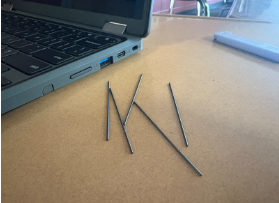Students Required to Bring Devices to School in 2014-2015
In the Fall of 2014, students will be expected to bring a device to school. What does that mean for students? How will bringing a device enhance the educational experience at Arrowhead? And what is the best device for your needs?
“It’s going to be different having to carry around a device all school day, but I think it’s going to be a lot easier to always having something so accessible,” says sophomore Sarah Hahn.
The cheapest device is a Chromebook. Purchasing a Chromebook from Best Buy costs as low as $150.
“I’ll probably be using my Mac computer that I’ve had for a while. It’s light and easy to carry around,” says Hahn.
A current acceptable use policy is found under District Procedure 380. Students and staff are required to read and sign acceptable use policies at Arrowhead. This form states that these devices should only be used for school work, the school network is not to be used for personal needs, agree not to give out your usernames and passwords, all devices are used appropriately and not to harass or annoy others, etc. (Here is a link to Arrowhead’s website for a link to the TLE Parent and Student information: http://www.arrowheadschools.org/academics/TLEstudentparentdays.cfm)
In order to promote a technology-rich learning environment, according to the Arrowhead administration, students will have to bring their device every day. That does not mean, however, that devices will be used all day. Staff will determine when use of technology is appropriate and staff has the right to prohibit use of devices.
“Even though students are only allowed to use the computers and devices for school purposes only, many students will probably use it for social media sites and other things unrelated to school,” says Hahn.
According to the Arrowhead Science Department, they have software that students can download for free. Students would need to have a laptop device to load this software. There will be computers available for students who cannot download software to their devices.
The devices you bring to school need to last the school day. Arrowhead recommends a minimum of five hours of battery life. The device needs to have wireless connectivity. Staff recommends Chromebooks and laptops, rather than tablet devices.
However with any device a student has, they can become lost or be broken easily at school. Consider purchasing extra warranty to reduce future repair costs as these devices will be used extensively. In the library, there will be places to lock in your device when it’s being charged.
“I think there is for sure going to be a lot more theft and stole property. People are really going to have to watch their stuff. Also the power on a lot of computers people bring might not last the whole school day,” says Hahn.
In class teachers will use common language so all students know when they will need their devices. A stoplight will be displayed somewhere in the classroom indicating how students will be using their devices. Red means they won’t be using them at all, yellow means they will use them at some point for an activity, and green means that they will actively be using the devices throughout class.
“I’m excited for my junior year to try something new and hope it will help me with school assignments and other in class activities we will need the devices for,” says Hahn.