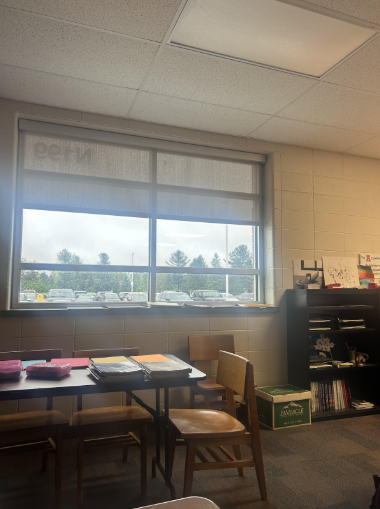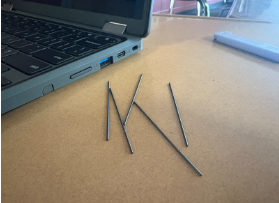Chromebooks Experience Issues as the School Year Begins
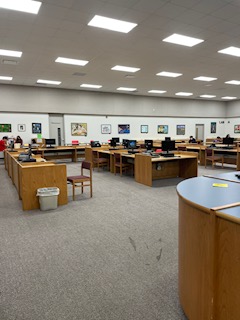
An email was sent out to staff members and students regarding chromebook Wi-Fi issues by Director of Library Media and Technology Donna Smith.
Smith says that students that have chromebooks have had issues with logging into the Wi-Fi this year.
Information about how to temporarily fix this issue can be found linked in the Student Technology Self-Help Center in students’ shared Google Drive area, as AHS administrators are still looking for a long term fix.
Smith wrote in an email, “We continue to research the issue and will update everyone as we find a solution. We appreciate your patience.”
For now, if you are a student or staff member with a chromebook and experiencing Wi-Fi issues, sign out of your account, make sure to connect to AHS student Wi-Fi, and then click on “browse as guest”. Never connect to AHSguest Wi-Fi.
Smith says issues logging into the Wi-Fi might also be an issue with using Chrome. If this is the case try using a different browser when logging into the Wi-Fi.
Senior Cara Wellentin says, “It was really frustrating trying to get all of my work done while having WiFi issues. I hope they are able to come up with a long term fix.”
In an email Smith said, “If you need additional support please stop by either campus library and the staff can walk you through this process.”