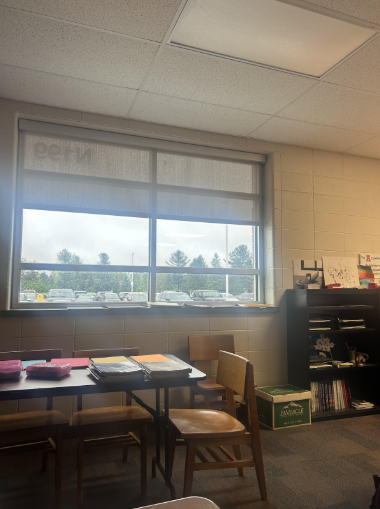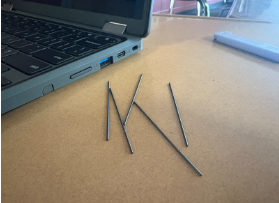Arrowhead Students Need Security Certificate to Access Wifi
On Wednesday, December 6th, Arrowhead students reported to their respective homerooms for forty minutes to complete a Speak Up survey and download a security certificate. The survey asked questions about the use of technology in school, and the certificate is necessary to be able to connect to Arrowhead’s wifi.
Donna Smith, Arrowhead’s Director of Library Media and Technology, says that the switch to Securly isn’t as big of a deal as everyone makes it out to be.
“We’re just switching to a new company. We had two different companies, and now we’re moving to Securly,” says Smith. “One of our state organizations, Wisnet, which provides broadband access for our schools, has a discount with Securly. A lot of schools are purchasing this new system right now.”
Many Arrowhead students are concerned about what this will do to their computers. Students written things like “have fun downloading your spyware” on the white boards throughout the school halls. Others have mentioned giving up privacy and 4th amendment rights.
The 4th amendment protects an individual’s privacy, stating that, “the right of the people to be secure in their persons, houses, papers, and effects, shall not be violated, and no warrants shall issue but upon probable cause, supported by Oath or affirmation, and particularly describing the place to be searched, and the persons or things to be seized.”
A student who has chosen to remain anonymous says, “The biggest problem is that the school isn’t forcing us [to download the certificate], because they legally can’t, but they are making the wifi entirely inaccessible unless we have Securly on our devices.”
This anonymous student also says he doesn’t like that parents will now be able to see what their children are doing on their computers at school. He says it eliminates the trust that kids and parents have built with each other.
Smith says that parents don’t have to receive that information, though.
“This one does offer the ability for parents to see where students have gone during the day, though we haven’t enabled it yet. [Securly] sends a report, and parents can opt in or out of the report. It’s kind of a subscribe or unsubscribe choice that the parents would make,” says Smith.
In the Arrowhead Advisor, Smith says she hopes that the optional report would help connect families more.
Smith writes that “not only will [the report] provide schools with another way to help our students stay focused, but it can also be a great family conversation starter around what your students are researching and studying in school.”
The anonymous student says, “One of my friends can’t even download it because her computer doesn’t let her download things. She just won’t have internet second semester and won’t be able to do anything. I don’t think that’s fair.”
This student also says he is concerned about the invasion of privacy that comes along with the switch to Securly.
“According to the Securly website, they can go through all our messages and social media posts and send that stuff to our parents,” says the anonymous student.
There has been so much concern from the student body that some kids went as far as making a petition; this petition has been circulating around the school. The goal of the petition is to stop Arrowhead from switching security systems, so it asks students to sign if they are against the switch to Securly. There are currently 1,225 signatures on the petition, and the number is still climbing. The petition is posted here.
The resistance to Securly will have no impact on the switch of companies, says Smith.
“The petition is filled with inaccurate information, which disappoints me,” Smith says. “I am afraid students were unaware that they were being filtered and downloading a security certificate has made them aware of that fact. The students are reading information off the Securly website, which services K-12 education. We are engineering the filter to work in a similar fashion that it works now, so students should not see a difference.”
Smith says that Arrowhead is working on the system with engineers, and the school actually won’t be able to see any texts or social media.
“We’ve always tracked all the websites, and we’ve always filtered. Those were thing that were required to be CIPA [The Children’s Internet Protection Act] compliant. But all we see are URLs and search terms, nothing else,” says Smith.
According to Smith, the school also won’t be able to see sensitive information like social security numbers, banking information, or usernames and passwords. Any information filled out in a form or typed onto a document cannot be seen; only URLs and search terms are tracked by the school.
As students go home and connect to their own wifi rather than the school’s, they won’t have to worry. Securly is only in action when the device is connected to the school’s internet, says Smith.
The only time the school would dig deeper than that is if a student is sending bad things via email, like harassing another student, Smith says. When a school account is being used for that purpose, it becomes a school issue.
Smith says there has only been a handful of times they’ve had to look at any of that information, and the only people who can access that kind of information are herself and the network administrator.
“We do not give login rights to anybody else, even if they ask us for it. I am very protective of your information and data security is huge for me. We would release a report by request, and I definitely question them about why they need the information. So it’s usually if the student is in trouble for doing something and they’re concerned about what websites they’re going to, or they’re harassing another student during the school day and they can see that they’re doing it, but you know how kids close their screens quickly. Or the police get involved, so then we have to release information,” says Smith.
It is important that Chromebook users don’t continue to use their school email accounts at home, according to Smith.
“On a Chromebook, if they are logging into their Arrowhead email, I recommend that they don’t do that at home unless they’re working on homework, because [Securly] does continue to track that,” says Smith. “It’s not a difference from what’s happening now, but it’s something that students may not have been aware of. So use your own personal email at home on chromebooks, unless you’re doing homework.”
Overall, Smith says she hopes this switch to Securly will have a positive impact on the school, and she is confident in the Securly program.
“Generally it’s not a program that’s releasing [a student’s information], it’s a person. It’s more likely to happen because of a person than because of a system. [Securly] really isn’t risky, there are millions of students on this system right now, so it’s a really good company,” Smith says.