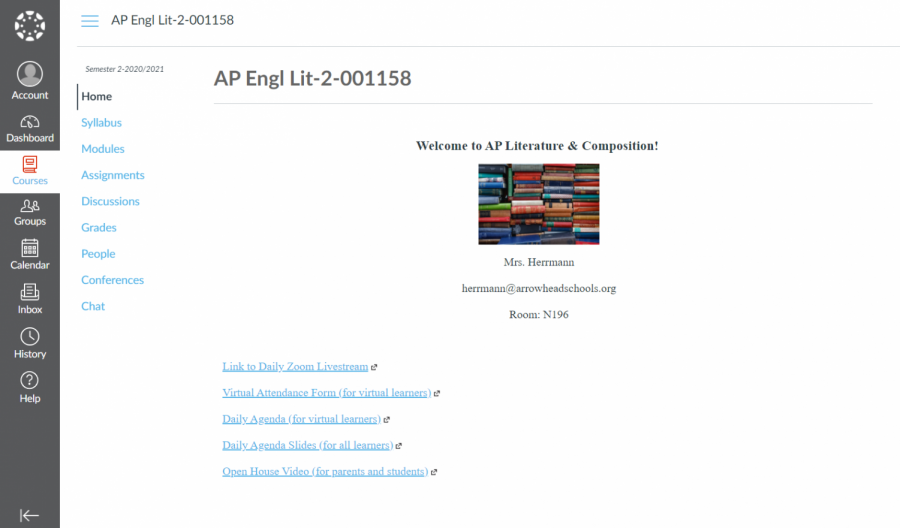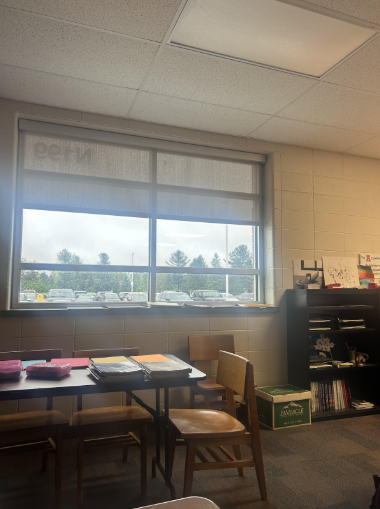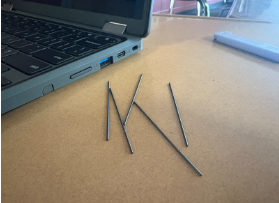Variety In Teacher Canvas Pages
Coronavirus has put many students online, some sick with the virus, others choosing to attend virtually, and others contract-traced after being in school. This means teachers are creating lessons that cater to both groups of students, and these plans don’t always look the same.
Some teachers face challenges when it comes to technology with not knowing how to use the Canvas platform, the main form of communication between students and the classroom and Arrowhead’s Learning Management System.
Gregg Wieczorek, Arrowhead’s principal, took on a junior and looked at his teachers’ Canvas pages.
Wieczorek said, “He had some that were really thorough and easy to follow.”
However, Wieczorek also stated others were not so easy to navigate. He sent out an email to teachers with Jen Charles’, technology integrator and Spanish teacher, information; he encouraged teachers to ask for assistance.
Abigail Dambeck, a senior at Arrowhead, says, “Some [Canvas pages] are difficult when they have links and documents in so many different pages and places on their page, so it’s hard to know where to go each time to find certain things.”
Charles works on a variety of technology topics with teachers. She says, “Sometimes we troubleshoot, sometimes we advise, sometimes we brainstorm together, sometimes we demonstrate. As for Canvas homepages specifically, we help each teacher as they have asked. Some things we have helped with are setting the front page, creating buttons, making tables, embedding slideshows, and any other requests they may have.”
Teachers are allowed to structure their online classrooms however they desire, but students have come forward and said this can be challenging since each classroom is different set-up with differences in navigating the page.
Dambeck is one of many students who has been shifted from in-person learning to online. She says, “Being in-person is easier than being online because I can get help from other people around me if I can’t find something. Being online was definitely a little difficult when I had to find something like a document/hw page quickly in order to work on it.”
Charles says, “One thing AHS has always prided itself on is that our teachers are autonomous and have always been allowed to structure their classroom and lesson plans to what they think works best for the content, their students and the teachers themselves. Canvas is really a digital extension of the physical classroom. So, many teachers have taken organizational practices and structures that have worked for them in the past and translated them to that digital world.”
As far as advice for teachers, Charles says, “Truly, we do not have a one size fits all for advice on Canvas pages. We work with teachers individually to help them design something that fits their content and their teaching style. It is also important to remember that these home pages do not exist in a vacuum. They are just one piece of the class, and teachers have explained their course design to their classes. The one piece of advice we do have is that if a student or parent is not able to locate something they need in a Canvas course, the best thing is always to contact that teacher directly and they will aid you in seeing the structure of the course.”